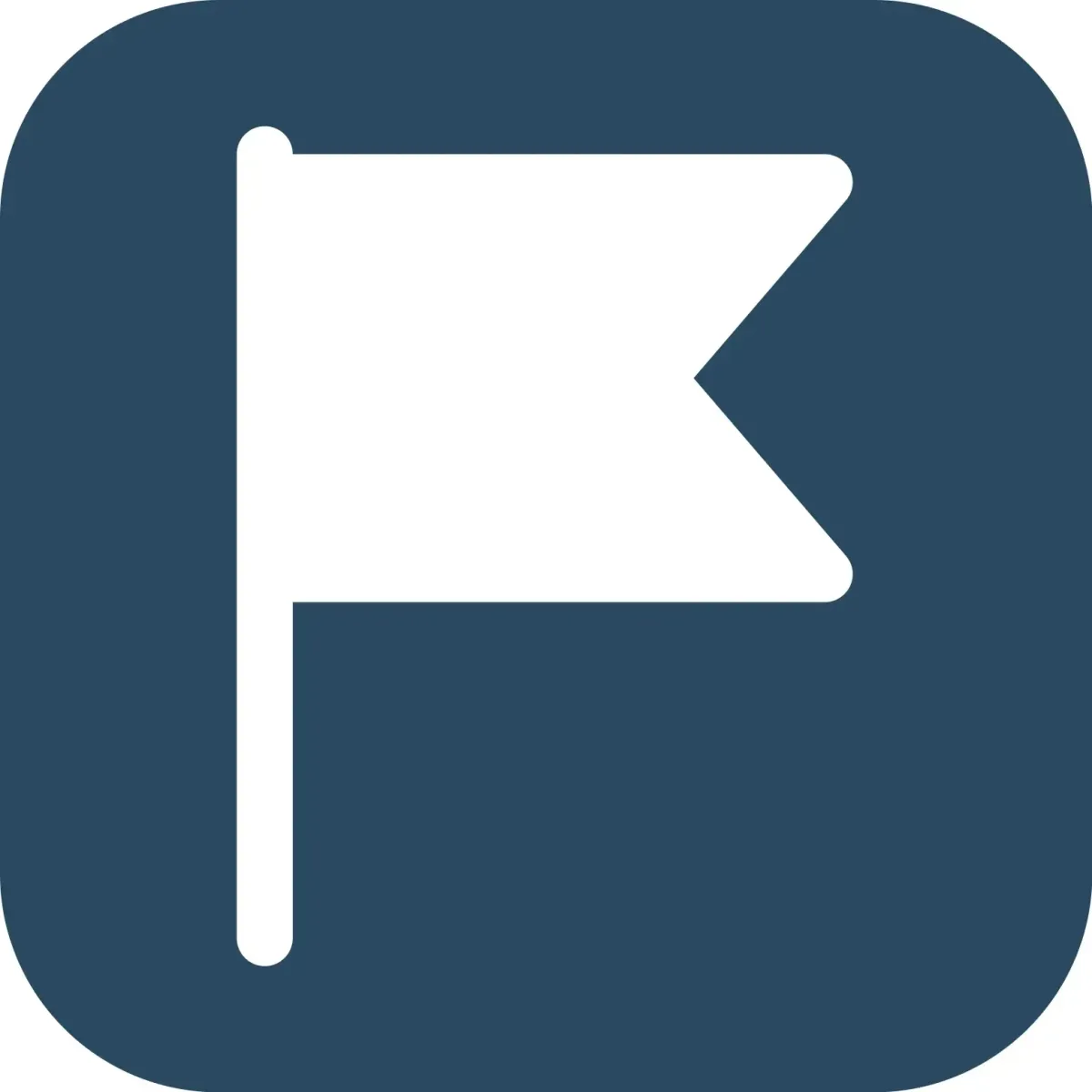Runpreneur Journey Blog
Embark on an extraordinary journey with the Runpreneur community. Discover inspiring stories, insider tips, and the transformative power of our global challenge. From first-time runners to seasoned athletes, our blog captures the essence of the Runpreneur movement, inspiring others to join the cause.

Ditch the paper—Supercharge Your Productivity: My Ultimate Guide to Going Paperless with Evernote!
Ditch the paper—Supercharge Your Productivity: My Ultimate Guide to Going Paperless with Evernote!
Ever feel buried under a mountain of paperwork, desperately wishing there was a magic solution to make it all disappear? Trust me—I’ve been there. But what if I told you that switching to a simple, paperless setup could skyrocket your efficiency, free up HOURS of your time every single month, and make finding any document as easy as asking your phone a question?
Hey, it’s Kevin—the Runpreneur—back at it on this unstoppable journey to conquer more than 40,075km, hit day 4,292, and most importantly, raise £1,000,000 for children’s causes around the globe. Every minute saved is another step closer to reaching these massive goals, which is why today, I’m sharing the ultimate hack that’s transformed my workflow forever: Going paperless with Evernote.
Simple Steps, Massive Results: Why You Need to Go Paperless NOW
Let’s be honest: Paper is a productivity killer. Hunting for receipts, sifting through letters, and storing pointless piles of notes? Not any more. Swapping to a digital system isn’t just about going green; it’s about giving yourself superpowers—instantly searching for any document, from anywhere.
Key Takeaway: The hours you’ll save each year are staggering, and trust me—the productivity boost is through the roof!
My No-brainer 3-Part Paperless Toolkit
1. Evernote: The Game-Changer
Forget what you think you know about Evernote—it’s not just a note app. I use the paid premium version (barely a couple of quid a month), and it gives me 10GB of new storage every month—I doubt you’ll ever fill it! But the real secret weapon? Optical Character Recognition (OCR). Snap a photo, upload a scan, and you can instantly search for ANY word in ANY document with a simple keyword search—no need to remember the title.
2. Seamless Scanning on the Go
With Evernote’s built-in scanning tool right on your smartphone, incoming paperwork takes seconds to digitise. Just point, scan, toss the paper, and you’re done. The solution is as portable as your phone and as robust as any cloud storage system out there.
3. Automate Email Attachments with Zapier or Make
What about all those PDFs and documents living in your email? Here’s an advanced hack: Set up a simple automation with Zapier or Make (formerly Integromat) to send every email attachment straight into Evernote—where it’s handily OCR’d and ready to find in a single click.
Why Evernote Beats Google Drive (Hands Down)
Sure, Google Drive offers cloud storage, but its search is limited—you often need to know EXACTLY what you called your file. With Evernote’s AI-powered and OCR-driven search, you can retrieve documents by any word inside the document itself. Even so, as an extra fail-safe, I always add a quick title to scans—just in case.
Ready to Ditch Paper Forever?
Imagine never wading through old post again. All mail, all emails, all bills—digitally archived and instantly retrievable from your phone, tablet, or computer. The impact on my time management as I juggle daily ultramarathons, charity fundraising, and content creation has been ENORMOUS.
Top Tips to Get Started:
Sign up for Evernote (free to start, upgrade as you grow)
Download the mobile app for scanning on the fly
Set up automations with Zapier or Make for emails and attachments
Watch your paperwork stress disappear!
Join My Mission—Every Minute & Every Mile Counts
Every time I streamline my workflow, it’s one more reason I can keep running for change. I’m not just running to tick off a bucket list—I’m running to raise £1,000,000 to save children’s lives. The more efficient I am, the more focus, energy, and resources I can devote to making a difference.
Will you join me? Drop your questions or thoughts in the comments. Let’s build a paperless future, fuel our productivity, and smash targets—both on the road and in support of those who need us most.
Stay positive, stay happy—see you at the next mile (and the next post!)

Kevin's 40,075km Challenge: Raising £1 Million for Children
Meet Kevin, a dedicated Runpreneur who embarked on an extraordinary journey to raise £1 million for children in need. Over the course of his 40,075km challenge, Kevin's unwavering determination and passion inspired thousands to join the Runpreneur movement.

Runpreneur Vlogging: Capturing Kevin's Journey
Experience the Runpreneur challenge through the lens of Kevin's video diary. Witness his ups and downs, the camaraderie of the community, and the transformative power of running for a cause. Dive into the visual stories that capture the essence of the Runpreneur movement.

Empowering Children, One Step at a Time
As Kevin logged every kilometre of his 40,075km challenge, the true purpose behind his journey came into focus. Each step, each bead of sweat, fuelled essential healthcare, education, and nutrition programs for children in need around the world.

The Transformative 4x4x48 Challenge
Experience the thrill and personal growth of our iconic 48-hour running event. Witness the determination and resilience of Runpreneurs as they push their limits, one mile at a time.

Runpreneur Vlogging: Capturing the Journey
Dive into the visual stories of our Runpreneurs as they document their experiences through engaging video logs. Witness the challenges, triumphs, and moments of camaraderie that define the Runpreneur spirit.